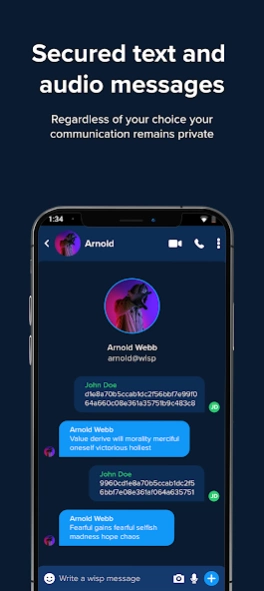Wispr 1.2.5
Continue to app
Free Version
Publisher Description
Wispr - Welcome privacy back into your life!
Given today’s challenge of keeping one’s privacy private, Wispr is the present and future of secured communication. Each high-fidelity message, audio/video call or file transfer is fully private with no one, not even us, being able to interfere.
FULLY PROTECTED : State-of-the-art technology ensures secured messages and file transfers to and from anyone at any time. You don’t have to worry about needing special features as having all things private and secured is normality for Wispr.
BY NEW ENCRYPTION TECHNOLOGY: Having each and every element on the app (messages, audio and video calls, file transfers) encrypted is brought to you by VOBP (Voice Over Blockchain Protocol), which makes your communication bullet proof.
FOR FREE : Privacy should not be perceived as a preference, but as a given and so Wispr should not be a choice, but a normality.
WITH NO FURTHER EFFORT : Wispr is available for everyone through the simple use of their phone number and address book or through using Matrix ID that is one can directly access owners of Impulse K1, a phone taking encryption to a whole new level. However, Wispr’s future has much to hold in terms of taking privacy to a whole new level.
YET BEST QUALITY : Slow networks are not a show stopper for Wispr, which is optimized to perform equally successful in all kinds of environments all over the world. Top that with a user friendly, very intuitive design and low latency and you get your choice of privacy providing app.
About Wispr
Wispr is a free app for Android published in the Telephony list of apps, part of Communications.
The company that develops Wispr is CryptoDATA Electronics. The latest version released by its developer is 1.2.5.
To install Wispr on your Android device, just click the green Continue To App button above to start the installation process. The app is listed on our website since 2024-04-13 and was downloaded 6 times. We have already checked if the download link is safe, however for your own protection we recommend that you scan the downloaded app with your antivirus. Your antivirus may detect the Wispr as malware as malware if the download link to com.cryptodata.wispr is broken.
How to install Wispr on your Android device:
- Click on the Continue To App button on our website. This will redirect you to Google Play.
- Once the Wispr is shown in the Google Play listing of your Android device, you can start its download and installation. Tap on the Install button located below the search bar and to the right of the app icon.
- A pop-up window with the permissions required by Wispr will be shown. Click on Accept to continue the process.
- Wispr will be downloaded onto your device, displaying a progress. Once the download completes, the installation will start and you'll get a notification after the installation is finished.